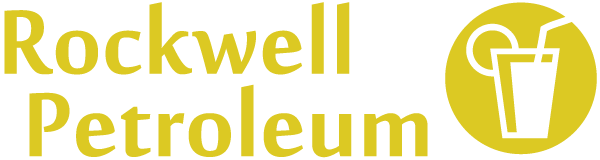Three Bad Printing Habits That Waste A Lot Of Paper – And What Office Managers Need To Do About Them
The average American office worker gets through 10,000 sheets of copy paper every year, which equates to 4 million tons. Despite their attempts to switch to paperless working, some companies still struggle to cut down on unnecessary waste, and office workers' bad printing habits are a big part of the problem. However, with robust processes, tools and controls, you can slash the amount of paper waste your office workers produce. Learn more here.
Misuse of headed paper
When you need to send out important correspondence to your customers, it's often important to use headed paper, but this specific type of stock can often lead to paper wastage. For example, if people load headed paper in the printer the wrong way or even put the paper in the wrong feed tray, people will print documents incorrectly, which ultimately ends up with unnecessary waste.
Make sure your people know how to use headed paper. Put instructions (with pictures if necessary) above the printer to show people how to load headed paper in the right tray, the right way. Set up clear guidelines for when people should use this type of paper, and don't leave expensive letterhead stock lying around that people may lazily or absent-mindedly use instead of plain paper.
You may even decide to restrict access to headed paper to a few key teams or people, but you may need better technology to do this. Managed print services can help you eliminate unnecessary prints on headed paper, and with the right access controls to specialist printing like this, you can also cut the risk of financial fraud. For example, money laundering and advance fee scams often rely on correspondence that carries an official letterhead, so you need strict access controls to this valuable consumable.
Failure to use print settings correctly
Standard office software programs like Microsoft Excel and Microsoft Word include a range of standard and advanced printer settings to help users create the documents they need. User print settings often include the following:
- Choice of color or black and white prints.
- Page set-up to allow a fit to one page.
- Addition of margins or frames on a page.
- Single or double-sided printing.
If users make a mistake with these (and other) settings, the resulting document is likely to go in the trash. As such, it's vital that you find ways to give workers access to guidance and training that will help them get their printing right first time. For example, workers will find it useful if you set up hints and tips documents on your intranet page.
You should also talk to your system administrator about the print settings you can control. For example, it's a good idea to restrict everyone to double-sided prints, and you can normally apply this setting centrally in standard office software programs.
Excess print copies for business meetings
Poor planning often means that people print far too many copies of office documents for meetings. For example, by assuming that every attendee in a presentation needs a paper copy of the slides, your workers can literally waste hundreds of sheets in one session. When you think about how many meetings people attend, you can see how that level of wastage can quickly escalate.
It's important to instill the right behaviors for people attending or facilitating meetings. With a bit of planning, it's easy to adopt paper-free or reduced paper options for business meetings. Ideas to consider include the following:
- Encouraging the use of laptops during meetings, where people can view documents electronically on their screens.
- Instilling a paper ban in meetings, enabled through the use of overhead projectors to present slides to all attendees.
- Implementing software that offers a real-time screen sharing option for people in meetings.
- Cloud-based software that allows people to collaborate on and view the same document in real-time, without printing off copies to look at.
It often takes time to get people to adopt these new working practices. Digital champions around the office can give your workers a point of contact for queries and ideas, as well as a willing group of people who will communicate changes and updates.
Office workers waste a lot of paper, but it may fall to you as the office manager to do something about it. Talk to a managed print services supplier or click here for info about other tools that you could consider.
Share